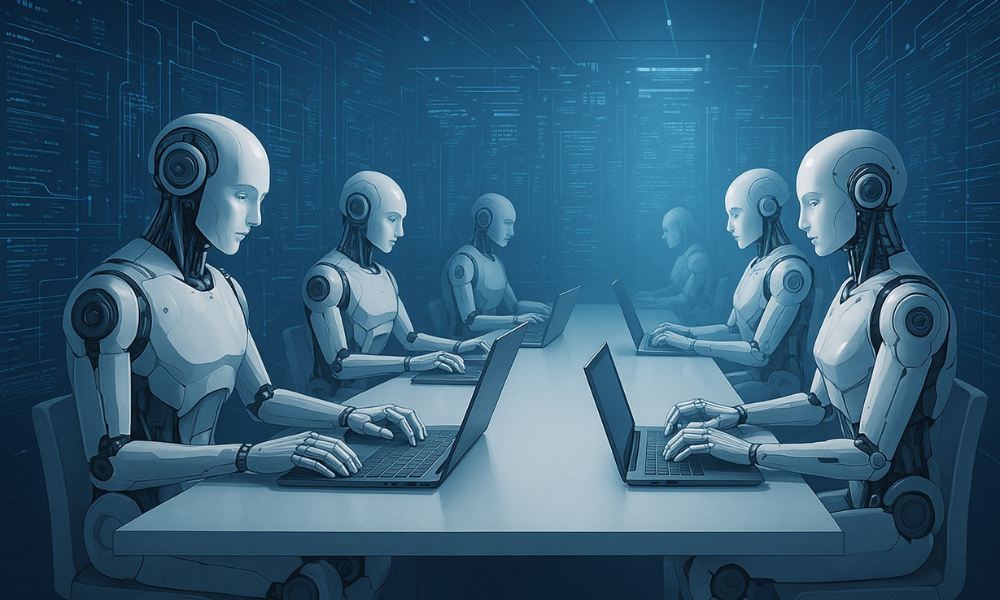If your website images aren’t optimized, AI won’t just ignore them—your rankings and traffic will take the hit.
Unoptimized images can slow your site, reduce rankings, and confuse search engines. Worse, they can frustrate users and increase bounce rates. But when optimized correctly, they improve user experience and help your content appear in AI search, image search, and voice-driven devices.
This guide breaks down how to prepare your website images for performance, visibility, and AI-driven results.
Why Image Optimization Matters in 2025
AI-powered search engines rely on more than text. Tools like Google’s AI Overviews, Gronk, Bing AI, and ChatGPT’s browser search scan page elements for relevance.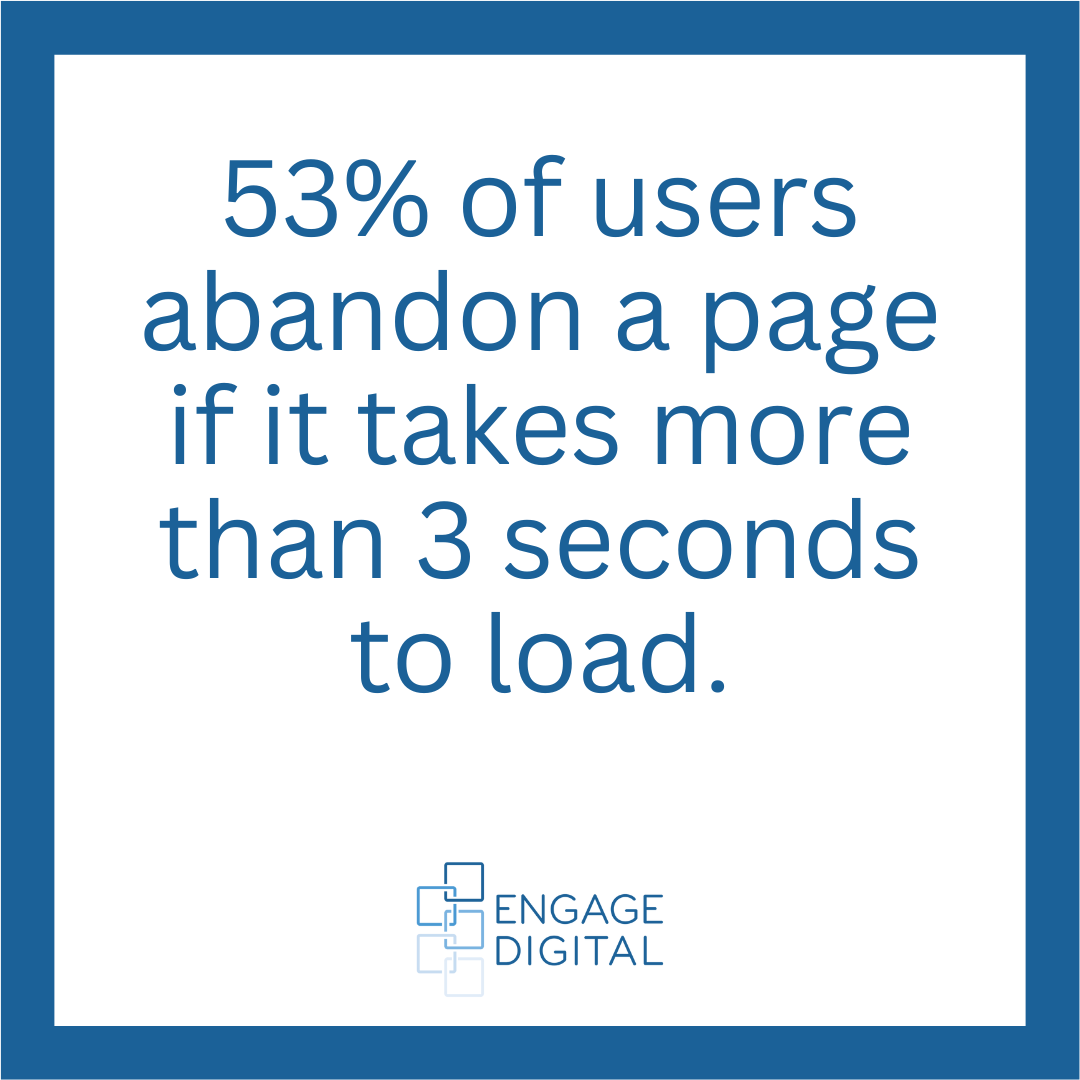
That includes your:
- Page speed
- Image file size
- File name and structure
- ALT text and context
- Placement and layout
According to Google, 53% of users abandon a page if it takes more than 3 seconds to load. Images are often the top reason.
AI search engines also favor content that loads fast, answers questions quickly, and works well on mobile.
Best Practices for AI-Friendly Photos
Here’s how to ensure your images help, rather than hurt, your SEO and AI search visibility.
1. Use Descriptive, Keyword-Rich File Names
File names help both traditional and AI-powered search engines understand your image.
Bad: IMG_2312.JPG
Good: website-image-size-best-practices.jpg
Include relevant keywords naturally. Use hyphens to separate words. Avoid stop words like “the” and “a.”
Note: Google does not rank images differently based on uppercase or lowercase filenames. However, Linux-based servers are case-sensitive. photo.JPG and photo.jpg could break depending on your server setup.
Recommendation: Use lowercase filenames for consistency and reliability across systems.
2. Choose the Right File Type
Use JPEGs for photos. Use PNGs for images with transparency. Use SVGs for icons and logos.
If possible, use WebP—Google’s preferred format. It offers smaller file sizes and better compression.
3. Compress Images Without Losing Quality
Use tools like TinyPNG, ImageOptim, or ShortPixel to reduce file sizes.
Large files slow your site. AI search tools deprioritize slow-loading content. Always prioritize speed.
4. Use ALT Text Thoughtfully
ALT text is essential for screen readers, image SEO, and AI understanding.
Describe what’s in the image using keywords, but keep it natural.
Bad: “Drywall”
Good: “Drywall contractor repairing ceiling in Tampa, Florida kitchen”
Avoid keyword stuffing. Focus on clarity.
5. Avoid Stock Images—Especially in Your Hero Section
Your hero image is the first visual impression of your brand.
Stock photos dilute trust, confuse AI tools, and reduce brand recognition.
Instead, use original, high-quality images. Showcase your actual work, team, or location.
If you must use stock, avoid anything generic or overused. But ideally, don’t use stock at all above the fold.
6. Serve Responsive Images
Use srcset to serve images based on device size. This reduces file size and improves mobile speed.
Example:
<img src="hero.jpg"
srcset="hero-small.jpg 480w, hero-medium.jpg 768w, hero-large.jpg 1200w"
alt="Custom drywall installation in Orlando">7. Include Structured Data Where Relevant
Use schema markup if your image is tied to a product, review, or service.
This helps AI and search engines display rich results, improving visibility.
8. Keep File Sizes Under 150KB When Possible
Small images load faster. Large images hurt speed scores and rankings.
Aim for under 150 KB. Limit hero images to 250–300KB max.
9. Place Images Strategically
Place important images high on the page, close to relevant content.
Don’t bury key visuals at the bottom of long pages.
AI tools scan top-of-page content first. Make sure it’s relevant.
10. Use Captions When It Adds Context
Captions increase engagement. They also add context for AI tools.
Use it if your caption answers a question or explains what’s in the photo.
Avoid using captions just to fill space.
Website Image Best Practices
Beyond AI, optimized images enhance overall UX, conversions, and credibility. Done right, they improve every part of the customer journey—from first impression to final click.
Mobile-First Design
Your site must load fast and look sharp on mobile. Use responsive image formats and preview your layout on multiple devices. Users now expect every interaction to be seamless on their phone, and Google prioritizes mobile performance in rankings.
Don’t Rely on Carousels
Carousels often slow page load times and are rarely effective. Choose one powerful image with clear messaging. Most users won’t wait for slides to rotate or click through multiple frames.
Use Consistent Branding
Apply consistent photo filters, backgrounds, or layouts to all images. Visual branding improves recognition and trust. A consistent image style boosts professionalism and keeps your content cohesive across platforms.
Optimize Every Image
Even your logo, icons, and testimonials need optimization. Lazy-loading images can also boost speed. Don’t let overlooked graphics slow down your load time.
Summary: Keep It Fast, Relevant, and Real
Image optimization is no longer just about SEO—it’s vital for AI visibility, speed, and UX.
To recap:
- Use keyword-rich, lowercase filenames
- Prioritize quick load times
- Compress and resize images for mobile
- Avoid stock photos in key areas
- Include descriptive ALT text and structured data
You don’t need to be perfect. But you do need to be intentional.
Start with your most important pages. Replace slow-loading images. Use real photos where it counts.
AI tools are getting smarter. Make sure your images are too.